
If you work for a charitable organization, we commend you. You and your team are making a difference in the world and the work you do is important — but it’s definitely not easy. You probably have a mountain of tasks that need to get done every day and a limited amount of both time and funds to do it. That’s why email marketing for nonprofits is so valuable.
In this guide, we’ll walk you through every aspect of effective nonprofit email marketing. We’ll start by explaining why email is vital to the success of your organization and a few email related terms you need to know. Then we’ll cover which tools your organization should use and how to craft winning charity emails.
Finally, we’ll outline a few nonprofit email marketing best practices, the four email campaigns your charity needs to be sending, and how to grow your subscriber count. It’s all here in this guide so let’s get started.
Why is Email Marketing for Nonprofits so Important?
There’s no way around it, email marketing for nonprofits is essential. It helps organizations raise more funds, engage its fans and supporters, and receive feedback in real time.
Raise More Funds

According to the Millennial Impact report, 86% of millennials donate to nonprofits each year and 65% of millennials admit to preferring email updates from these organizations. While older donors still respond well to fundraiser galas and other old school strategies, younger folks do not. To convince millennials to give to your cause, your organization needs to embrace email.
Engage Fans and Supporters
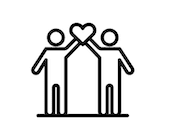
One thing many nonprofits have in common is that there are too many tasks to complete in a single day. That means it’s incredibly difficult, if not impossible, to effectively engage every fan and supporter of your organization without technology.
Email allows nonprofits to send personalized messages to every fan and donor it has in minutes. This ensures that each supporter feels appreciated and remains apprised of current events in regard to the nonprofits they support. Both of these things generally lead to more donations.
Real-Time Feedback
When your organization sends an email, it can get near immediate feedback on how well that message is received. Were open rates high? What about click-throughs and conversions? Stats on snail mail are much harder to track and take a lot longer to learn.
That doesn’t mean your organization should abandon snail mail. But it does prove the point that email is an important tool in a nonprofit’s toolbelt and, when used correctly, can really help it develop winning strategies quickly.
We should also mention that email marketing produces an ROI of 4,400% in the United States, or put another way, $44 for every $1 spent — much better than every other form of marketing including social media.
The Email Marketing Terms You Need to Know
Before we dive headfirst into our email marketing tips and strategies, we want to define a few email marketing terms that we’ll be using consistently throughout this guide. If you’re already familiar with the basics of email marketing, feel free to skip ahead to the next section.
- Open Rate: Your email open rate is the percentage of subscribers who open a specific email campaign. For example, if you were to send a campaign to 50 subscribers and 20 of them opened your message, you would have an open rate of 40%. A typical open rate for most industries is generally between 10 and 20%.
- Click-Through Rate: The click-through rate (CTR) is similar to the open rate except it tracks the percentage of subscribers who click on the link in an email. If 20 subscribers opened your latest message and 10 of them clicked on its link, your CTR would be 50%.
- Conversion Rate: A conversion rate, when applied to email, is the percentage of subscribers who clicked on the link in an email campaign and then completed a desired action on the following page. For instance, if 10 people clicked on your charity email link and three of them donated funds to your nonprofit, your conversion rate would be 30%.
- Bounce Rate: Our last “rate” is bounce rate which displays the number of emails you send in a campaign that don’t ever reach their intended target (ie, hard bounces). If you send an email campaign to 100 people and 2 of them hard bounce, your bounce rate is 2%.
- Call to Action: In marketing, a call to action (CTA) is a piece of content that encourages an audience to perform a specific action. When it comes to email campaigns, the CTA is generally a link or button you put in your messages.
- Autoresponder: An autoresponder is a series of emails that sends automatically once a subscriber meets specific, predetermined criteria. For example, many nonprofits have a welcome sequence that’s automated to deliver different messages every few days or so once a new subscriber joins the organization’s email list.
Now that you know the terms, let’s move on to selecting the right email marketing platform.
Choose the Right Email Marketing Platform
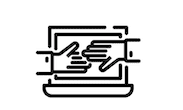
Before you can start emailing your subscribers, updating them on the latest behind-the-scenes happenings at your nonprofit, and collecting donations, you need to choose the right email marketing platform to invest in.
There are many (many!) different providers but we’ve listed our three top choices below for nonprofit email marketing:
Robly
Robly is an intuitive and powerful email marketing platform that’s very popular amongst nonprofit organizations. The service offers advanced features such as OpenGen technology which Robly guarantees will increase your nonprofit’s open rate by 50% within the first three months, and the patent-pending Robly AI which allows charities to easily send emails at the perfect time for each subscriber, boosting open rates and increasing audience engagement in the process.
Other notable features include Robly’s beautiful, mobile-responsive templates, A/B testing ability, and device specific reporting. This platform really does pack a serious punch! But don’t worry, it won’t cost your organization an arm and a leg. Plans start at just $15 a month after a 14 day free trial. We encourage you to give it a try today:
Yes, I want to try Robly for FREE!
MailChimp
MailChimp is one of, if not, the largest email marketing platform on the market because it offers basic functionality for free for your organization’s first 2,000 subscribers. Once your list grows past that number, or if you want access to more advanced features, you’ll need to start paying $15 a month or more.
While MailChimp isn’t as feature-packed as other options, it’s a solid choice for brand new charities who don’t have many donors yet. You’ll get access to mobile-optimized templates, a basic analytics dashboard, and integrations with many other popular tools.
Constant Contact
Constant Contact is another popular option for nonprofit email marketing. It has the standard features that Robly and MailChimp have: mobile-optimized templates, analytics, etc. It also has its own open rate boosting capabilities, similar to Robly.
ConstantContact is a bit more expensive than the other options listed above — plans start at $20 a month and go up depending on the number of subscribers your organization has — but it does offer a 60 day free trial, which is pretty great!
Like we mentioned earlier, there are many other email marketing platforms that you can choose from. But the three listed above are generally considered the best suited to nonprofit organizations. We encourage you to investigate each one further and choose the service that best fits your charity’s unique needs.
How to Craft the Perfect Nonprofit Email
An effective nonprofit email can be broken down into three main parts: the subject line, the email body copy, and the CTA. We’ll explore each of these in greater detail in this section.
The Subject Line
When it comes to email marketing for nonprofits, your subject line is arguably the most important element. After all, if no one opens your message, what’s the point? Your subject line is the gateway to your subscribers and it’s imperative that you get it right. Here’s how:
1. Use the 4 U’s
The 4 U’s are: useful, ultra-specific, urgent, and unique. You want to try and add at least three of these elements to each of your subject lines. A useful subject line is one that will interest your audience and convince them that your email contains beneficial content. For example, “Donation Matches Today Only!” is useful because anyone who donates to a charity would love to have their funds doubled.
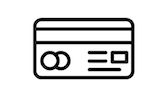
An ultra-specific subject line is straightforward and tells the recipient exactly what they’ll find inside your email. Returning to our previous example, “Donation Matches Today Only!”, recipients can easily see that if they open the message they’ll learn how to get their donations matched. And “Today Only!” implies that the offer will be discontinued tomorrow. This adds urgency, the third U, because a recipient must act now to get the benefit.
Lastly, we have unique. You’ll have a much higher open rate if you use a subject line that your audience hasn’t seen before. This may seem difficult, after all, billions of emails are sent every day. How can you possibly think of a subject line that’s unique? It’s not as hard as it sounds. Plenty of company’s have used the subject line “Donation Matches Today Only!” But if your organization never has, it’s unique because it’s sent by your charity.
2. Keep it Short and Sweet
It’s generally advised to keep your subject lengths to 55 characters or less. That way, your words won’t get cut off on smartphones and tablets with smaller screen sizes. Do your best to incorporate the 4 U’s without rambling on and on in your subject lines.
3. Be Professional
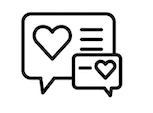
ALL CAPS, excessive punctuation (!!!), and poor “spellnig” in your subject lines are all signs of unprofessionalism and will harm your email open rate. It will make your company look spammy too. So don’t overdo it on capital letters and exclamations, no one likes to be yelled at. And please use spell check!
4. Test, Test, Test
Discovering the perfect subject line on your first try isn’t likely. Instead, we encourage you to think of a few different options and then test them for effectiveness. This can easily be done via an A/B test (Robly has A/B testing, btw). To run an A/B test, choose two different subject lines and send identical emails (except for the different subject lines) to a small percentage of your list. The email that performs better is your winner. You can then either keep testing or send the winning subject line to the rest of your subscribers.
Keep these things in mind and you’ll be writing winning subject lines in no time! Now, let’s talk about your email body copy.
The Email Body Copy
Once you’ve crafted a stellar subject line and gotten recipients to open your message, you need to wow them with amazing body copy. When writing your next charity email, keep these things in mind:
1. Length Matters
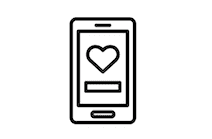
The “perfect” email length will completely depend on your organization and list. What works well for one nonprofit in this regard might not work as swimmingly for another. This, again, is where testing comes in handy. But generally, short emails trump long ones. Your audience probably isn’t looking to read a novel when they open your message. So state your case in a concise and compelling way. Then end with your CTA and sign off.
2. Use Proper Formatting
The format of charity emails is something that many nonprofits overlook. This is a shame because proper formatting can have a major effect on email success. Fortunately, it’s really easy to get right! Simply break up your paragraphs into manageable chunks. A large wall of text looks intimidating and most recipients will quickly delete your message if it looks like a lot of work to read.
3. Make it Visually Appealing
Again, your mileage may vary with this tip. Some organizations have the most success with plain text emails. But if your list likes imagery and color, make sure you give it to them. Also, make sure you use a proven layout. There are three that you should be aware of: The Inverted Pyramid, which catches the reader’s attention with a wide headline, then gets narrower as the message progresses, and finally ends with a CTA; The Z Pattern, which structures text in a back and forth, zigzag format using complementary colors; and The Single Column, which lays out information in a standard, easy to read way
4. Use Image ALT Text
And don’t forget, if you use images in your emails, include ALT text. These are the words that appear if/when an image fails to render. Many of your recipients may use email providers that block images. If you don’t include ALT text, your messages will look like nothing. Literally. No bueno.
Once your message gets opened, you need to craft quality email body copy that keeps recipients interested and entices them to click on your CTA. The four tips above will help.
The CTA
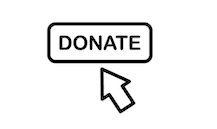
No nonprofit email is complete without a CTA. What do you want your subscribers to do after reading your message? Donate funds? Follow your organization on social media? Something else? You need to tell your recipients what they should do next in a clear and compelling way.
Fortunately, we have four tips to help you nail your CTA and “get the click” more frequently:
1. Have a Killer Value Proposition
Why should anyone click on your CTA? You have to give recipients a compelling reason or they’ll simply delete your message and continue on with your day. Specificity is key here. Your list should know exactly what will happen when they click on your CTA. For example, “Get 50% Off Now” is both compelling and specific. Recipients know exactly what they’ll get by clicking and 50% off is valuable.
2. Use the Right Perspective
It’s been proven that CTAs written in the first person generally perform better. Which means, “Download my Free Offer Now” will typically outperform “Download Your Free Offer Now.” Yes, one word can make a big difference. So do what you can to write your CTAs in the first person.
3. Consider Your CTA Design
The way you design your CTA is almost as important as the words you use. We suggest making it look like a button because this will help it stand out from the rest of your message. Also, buttons are made to be clicked on! We also suggest that you make your CTA button a color that contrasts with the rest of your email. Again, this will help it stand out and get noticed by your list.
4. Optimize Your CTA
Lastly, all CTAs should be tested and optimized. It’s highly unlikely that you’ll stumble upon the perfect phrase and button color combination on the first try. So run A/B tests to discover which CTA gets more clicks. Then send the winner to the rest of your list and drive traffic to your nonprofit landing page.
Your CTA is important; don’t neglect it. Take the time to write and optimize your calls to action and you’ll see much more success with your charity emails.
Nonprofit Email Marketing Best Practices
You now know how to write effective emails, from the subject line to the CTA. But we have a lot more to share. Here are four nonprofit email marketing best practices to keep in mind.
Segment Your List
Email list segmentation is an important concept. If you’re not familiar with the term, email segmentation is simply the act of splitting an entire subscriber base into more targeted groups. This allows marketers to better serve subscribers and provide them with more personalized experiences.
For example, you could segment a list based on gender. This would come in handy if, for example, your organization decided to host a women’s tea fundraiser. You could specifically target women on your list with invitations and reminders about the event.
Studies have found that email list segmentation can improve open rates, boost click-throughs and conversions, build stronger brand loyalty, and more.
Commit to a Consistent Sending Schedule
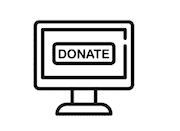
Consistency is key when it comes to email marketing for nonprofits. If you let too much time pass between messages, subscribers may forget who you are and what your organization does. At the very least, they’ll feel less connected to you and your important work, which will lead to less engagement, unsubscribes, and ultimately, fewer donations.
Consistency is key when it comes to email marketing for nonprofits. If you let too much time pass between messages, subscribers may forget who you are and what your organization does. At the very least, they’ll feel less connected to you and your important work, which will lead to less engagement, unsubscribes, and ultimately, fewer donations.
So what’s the perfect email frequency? That question is impossible to answer definitively because every organization and its supporters are different. But in general, we suggest messaging your subscribers at least once a month, but no more than once a week. Start with these parameters and then adjust as necessary.
Encourage Email Sharing
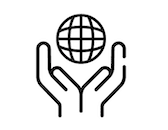
We live in a digital world but word of mouth has never been more important. That’s why you need to encourage your subscribers to share your email newsletters. This will allow your organization to reach new potential supporters and spread the good news about the important work you and your team do.
Here are a couple of ways you can encourage sharing:
- You can include social media links at the bottom of each of your emails. Your email marketing platform should make it easy to include these links and allow your subscribers to quickly post your content to their social networks.
- Simply conclude each of your newsletters with a request that readers share your message with their friends and family. Tell them how beneficial it will be for your organization and make sure they know how much you appreciate their help.
Optimize Your Communications
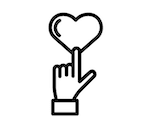
We’ve already mentioned email testing in regard to subject lines and CTAs. But your email marketing strategy as a whole should also be evaluated and optimized on a regular basis. What kind of messages tend to perform best? What time of day do your emails receive the most opens? Do your subscribers prefer long, picture-less communications or short, snappy, colorful ones?
Analyze your email marketing stats and adjust your approach accordingly. Always guard against “the norm.” If a tactic no longer works for your organization, abandon it. If an email best practice fails to produce results — even if it’s a best practice listed in this article — throw it out and try something new. Email marketing for nonprofits should be a constant learning experience.
4 Emails Your Nonprofit Should be Sending
You’re quickly becoming an email marketing for nonprofits ninja! Let’s keep the momentum flowing and cover the four charity emails your nonprofit should be sending.
1. The Welcome Email
Let’s start with welcome emails, the first email your organization should send to every new subscriber. When someone first joins your organization’s list, you need to give them a warm welcome and make them feel appreciated. Doing so will allow you to position your charity in a positive light and increase the likelihood that new subscribers will donate in the future.
But what do you say in these messages? Your welcome email should accomplish three things:
- Thank the recipient for subscribing
- Set expectations for future mailings
- Highlight the value and importance of your organization
This welcome email from Red Cross is a great example:
Source: Campaign Monitor
2. The “Why” Email
The “why” email is your chance to tell your organization’s story. Why do you do what you do? Who do you help and why is your work meaningful to you and your team? This is your chance to form a strong emotional bond with new subscribers. So make it personal and compelling.
Another tactic is to use someone else’s story in your emails — preferably one from someone who your organization has helped. This is a powerful “why” email from UNICEF:
Source: Campaign Monitor
3. Update Emails
What’s new with your organization? Have you reached an exciting milestone? Are you celebrating an anniversary? Perhaps you’re launching a new campaign or initiative. Whatever the case may be, let your email list know. These folks subscribed for a reason. They want to stay updated and learn more about your organization. Give the people what they want.
We recommend sending at least one update email a month as a sort of “monthly newsletter.” This example from charity:water gets it right:
Source: Online Sales Guide Tips
4. Donation Match Emails
And last, but certainly not least, we have donation match emails. These may just prove to be your fundraising secret weapons. If you’re not familiar with these messages, a donation match email is an email that promises recipients that any donation they give will be matched, thus doubling each giver’s impact.
Just be sure to use these messages sparingly. If they’re sent too often, they’ll lose their impact. Check out this email from the United Methodist Children’s Home:
Source: 4 a Good Cause
Growing Your Nonprofit Email List
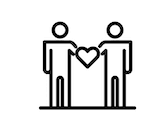
Wow, we’ve covered a lot so far. But before we let you go, we want to give you a few tips to help you grow your list. After all, without subscribers, you won’t have anyone to send your well crafted messages to. Here are four tried and true ways to boost your subscriber count.
Opt-In Forms
Your organization already has a website, use it to grow your email list. Add opt-in forms to the header, sidebar, and footer of your site as well as in your blog posts. Basically, wherever you can add an opt-in form while still preserving your website’s aesthetic and not coming across spammy, do it. We suggest trying exit intent pop-up forms, too.
And keep this in mind: in general, the more information you ask for, the fewer sign ups you’ll get. Asking for just a name and email address is best.
Enticing Incentives
Does your organization have any reports, ebooks, infographics or other resources it can give away in exchange for an email address? If not, can it create some? An enticing incentive can boost your organization’s subscriber count in a big way. It’s a common practice that most people are both familiar and comfortable with. Use it to your advantage.
Social Media Promotion
Your organization is on social media right? Then use these channels to engage your followers and promote your email list! You can do this by periodically posting CTAs asking folks to join. If you have a free resource to give, make sure you mention it in your posts too.
If your organization uses Facebook, you can also embed a sign up button on its page. Once clicked, it will lead people to an email sign up form where they can give you their information.
In-Person List-Boosters
Just because email is a digital medium doesn’t mean all of your list boosting strategies have to be. Take advantage of in-person scenarios to engage new subscribers. For example, you could collect emails at all live events your organization hosts and attends. You could also add a “subscribe now” messages to your next direct mail campaign. If you’re already paying to send the letters, you may as well try to get more email subscribers as well, right?
Your Turn: Change the World With Nonprofit Email Marketing
There you have it; a complete guide to email marketing for nonprofits. Congratulations on making it all the way through! You now know everything you need to know to win with email and help your organization change the world.
And don’t forget, you can get a FREE 14-day trial of Robly right now and get access to our OpenGen technology and patent-pending Robly AI. If you decide our service is right for you, you can subscribe for as low as $15 a month.
Jacob Thomas is a freelance copywriter and content marketer based in Nashville, TN. His professional writing approach has helped numerous businesses gain more traffic, leads, and sales. To contact Jacob, visit www.jtcopywriting.com.

