 When it comes to running a business of any size, building a relationship with your customers is essential to success.
When it comes to running a business of any size, building a relationship with your customers is essential to success.
A CRM (customer relationship management) tool is a key piece of software that promotes relationship building and improves organization for your sales and marketing processes. With it, you can analyze and assess every piece of customer-facing data your company collects, organize and streamline buyer journeys, and customize the buyer journey.
The fact is, consumers expect companies to provide service that’s both individualized and personable. While these expectations aren’t limited to retail or e-commerce, recent data collected by Accenture shows that more than half of customers are more likely to do business with a company that:
- Recognizes their name
- Knows what they’ve purchased in the past
- Can make customized recommendations based on purchase history
It may be possible to keep track of this kind of information using Word documents, spreadsheets, and so forth during the early stages of your business.
But as you scale it becomes difficult, if not impossible, to maintain this kind of data by hand (trust us, we tried it). Things can, and will, start falling through the cracks.
In this article, we’ll discuss the main functions of a CRM that SMBs will find valuable, as well as some of the more advanced features to help you determine the best CRM tool for you.
Why Use a CRM?
We’ve already mentioned that they’re great for organization and a better buyer journey, but let’s take a deeper look.
1. CRMs Provide a Better Customer Experience
According to data collected by Evergage, 88% of prospects and customers based in the US and UK don’t just want, but expect a personalized experience.
This is why CRMs were created in the first place. From the most basic functions (maintaining contact profiles) to the more advanced features (marketing automation) of a CRM, everything a CRM does is, above all else, designed to improve and hone the customer’s overall experience with a company.
CRMs also allow organizations to track engagements with prospects and customers – both positive and negative. This speeds up resolution time and highlights weaknesses that need to be fixed.
For example, perhaps you’ve set up two sets of Autoresponders and there’s overlap with the recipient list, resulting in a lead or customer receiving too many emails in a short period of time.
The efficiency provided by a CRM is what allows managers and teams to focus on the best way to handle each prospect and improve processes rather than wasting valuable time trying to figure out where they are in the journey.
2. CRMs Lead to Increased Revenue
Using a CRM is also good for business because they’re literally good for business.
According to data collected by Trackvia, companies that use CRMs see an increase in revenue of a staggering 41% per salesperson. Additionally, companies that implement CRMs recoup an average of $5.60 for every $1 spent on the software.
Honestly, there’s really not much more to say, here except: Use a CRM → Improve Customer Experience → Increase revenue. It’s worth the investment.
3. CRMs Lead to Increased Retention Rates
According to Hubspot, use of a CRM can lead to a 27% increase in customer retention rates.
Selling to an existing customer is both cheaper and easier than acquiring a new one. Research shows it’s five times more expensive to acquire a new customer than to sell to current one.
In terms of probability, existing customers are 50% more likely to make future purchases from a company after a successful first experience. Existing customers also spend 31% more than first-time customers do.
Let’s recap: Use a CRM → Improve Customer Experience → Improve Retention → Increase revenue.
4. CRMs Increase Team Productivity
It’s easy to understand that overall productivity suffers with no system for organizing leads and customers.
CRMs make customer data easily accessible for all members of a sales team. This cuts down on time and energy spent organizing or looking through physical or online files to find necessary information. The result? Team members spend more time selling.
Also, CRMs allow for automation of certain customer-facing actions, such as content delivery (e.g., autoresponders, newsletters, etc.). Again, this cuts out the middleman, enabling your team members to focus on more pressing issues that require human interaction.
5. CRMs Allow for Maximum Visibility
In addition to easy access for team members, CRMs allow executives and sales managers to easily see what’s happening on the ground floor, so to speak.
Managers can quickly see what employee caseloads look like and track performance without interrupting the flow of anyone’s work day.
Additionally, managers can see the number of leads and prospects currently in each stage of the sales pipeline and shift employee duties if necessary.
Last but not least, CRMs make it easy to see where leads and prospects “leak out” of the sales pipeline. Once these weaknesses are identified, managers can focus on making changes to improve operations.
6. CRMs Allow You to Keep Up With (and Stay Ahead Of) the Competition
Clearly, using a CRM can lead a company to big things.
It’s surprising, then, to find out that nearly 24% of sales teams admit to not using a CRM at all. Additionally, 75% of companies don’t have a documented process in place for nurturing sales leads. We’re surprised that so many companies have yet to hop on the CRM bandwagon!
The bottom line is if you’re not using a CRM yet, you should be. If you’re already using one, well done. You’re at a clear advantage over competitors who are late to the game.
Okay so by now, if we’ve done our due diligence, you’re convinced that you should be using a CRM.
In the following section, we’ll discuss the three main things you should look for when deciding which CRM tool your company will use.

Key CRM Features for Small- to Medium-Sized Businesses
Picking a CRM tool is no small task – the best way to start is to think about what you hope to get out of using one – make a list of what those needs and goals are.
The next best thing to do is to look at data from other businesses to see what they value most. The following is a list of the most useful (and most desired) CRM features, as reported to Software Advice by 200 small business owners in 2016.
The study we linked to above provides the following chart, which shows the top-requested CRM features:
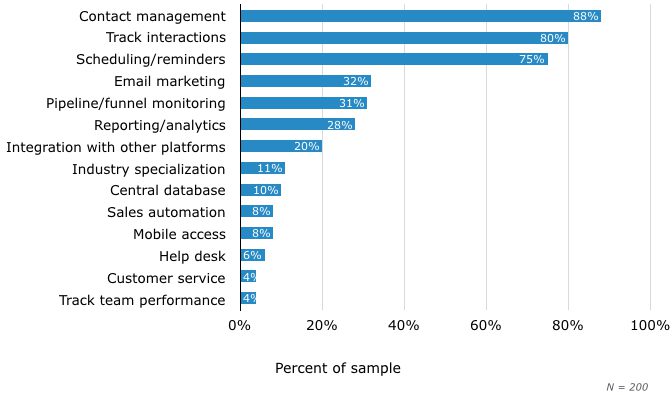
(Source)
This is a great starting point – it’s safe to say that you should focus on the top half of this list when comparing features between different CRMs.
Let’s dig into the top three first.
1. Contact Management
This is the backbone of a CRM tool. Without this essential feature, all other aspects of a CRM would be impossible or ineffective at best.
Contact management allows you to create a profile for each customer, fleshed out to your liking. A typical profile could include:
- Segmentation data (demographic, geographic, psychographic, and behavioral information)
- Quotes and/or feedback from the customer
- Actions taken by the customer
- Contact information
- Notes (ie, alternative/additional contact information, any useful information about their business or needs)
- Tasks or reminders for scheduled follow up calls or emails
As with other CRM features, you’ll want a contact management tool that can be scaled to your needs. As time goes on, you’ll uncover data that previously may not have been of use to your sales team, but will become indispensable.
For example, by using a CRM at Robly, we were able to determine which acquisition channels were the best for our highest LTV (lifetime value) customers. That’s extremely valuable information to have!
2. Interaction Tracking
Part of providing a truly personal and personable experience to your customers is maintaining alignment between all involved parties (i.e., marketing and sales team members, managers, and customers) at all times.
To make this happen, you absolutely need to keep track of all engagements and interactions between your customers and your marketing and sales teams. This means documenting information such as:
- Who spoke to or contacted whom
- What topics were discussed or information was shared
- When the interaction took place
- How the interaction took place (e.g., phone, email, etc.)
- What the outcome of the interaction was
Keeping track of this information ensures anyone who comes in contact with a prospect or customer is on the same page with who they’ve spoken to and what has already happened.
3. Scheduling and Reminders
Time management tools are essential for any sales team.
As far as scheduling goes, look for a CRM that allows you to create a central calendar of upcoming meetings or demos. Alternatively, look for something that will integrate with an existing calendar that you have.
This ensures that meetings aren’t forgotten and that your salespeople are prepared to reach out to potential customers on time. It can also keep everyone on the same team in the loop regarding goings-on within the company.
As for reminders, CRMs also help ensure that no prospective customers fall through the cracks due to a lapse in engagement. For example, you can set reminders to reach back out to a prospect two weeks after a previous engagement (if said customer hasn’t reached out to your company in the meantime).
Let’s look at few more of those top requested features and why they’re useful.
4. Email Marketing (and Automation)
In addition to the three features we just went through, email marketing and automation is the most sought-after feature of CRMs by small- to mid-sized businesses.
You should look for an email marketing tool with autoresponders, or drip campaigns. These are emails that you design and build to send to leads, prospects, and/or current customers at regular intervals, or when a specific action takes place in order to get the right message to the right person, at the right time.
Your goals when using email marketing should include (but aren’t limited to):
- Increase overall awareness of your brand to leads (promotions, calls to action)
- Encourage prospects to engage with your brand (get feedback, provide content)
- Increase sales revenue
Email marketing allows you to automate the sending of specific content (such as an introductory email to people who sign up for your company’s mailing list), then follow up with those who open and engage with the email (and those who don’t) in a more individualized manner.
However, email marketing automation doesn’t mean you can simply “set it and forget it.” After you’ve implemented drip campaigns and trigger emails into your marketing plan, you’ll want to keep a close eye on how these initiatives are performing.
Which brings us to the next feature that many small and medium businesses look for in a CRM.
5. Analytics and Pipeline Monitoring
Eventually, you’re going to want to dive into the advanced features your CRM has to offer. Specifically, you’ll want to start analyzing your company’s overall performance and auditing your sales pipeline.
This step will naturally come later, once you’ve implemented some or all of the elements we’ve already mentioned and have had some time to collect enough measurable data to analyze. First we crawl, then we walk!
At any rate, when you are ready to dive into these analytics, you’ll want to take a two-tiered approach:
First: Keep things simple. Start by compiling then looking at the data to determine what has or hasn’t been working well in terms of your marketing initiatives. Look at data such as email open and clickthrough rates, as well as total conversion rates. Then, make changes based upon your own observations and hypotheses, and begin the cycle all over again.
Once you’ve gained a better understanding of how your CRM’s analytics features work, you may choose to move toward using predictive analytics.
Rather than relying on your own interpretation of the collected data to make future changes, predictive analytics uses past customer data to determine the absolute best course of action for engaging with specific customers in the future.
For example:
Your CRM’s predictive analytics tool notices that a large percentage of customers that purchased Product X also show interest in Product Y. In turn, the system begins displaying Product Y on Product X’s page within the “Recommended For You” section of the page.
Essentially, this takes the guesswork out of everything in terms of the tweaks and changes to be made to your campaigns – and it ensures that certain data doesn’t slip through the cracks, as it could when working with a manual system.
6. Other Important CRM Features
The features we discussed above are, in our humble opinion, non-negotiable when looking for a CRM.
There are a few additional CRM features that may or may not be essential, depending on your needs:
- Integrations: Companies that utilize a variety of tools and software for tasks such as payroll, accounting, and scheduling may want to look into working with a CRM that integrates seamlessly with these tools. This would enable teams to access data from each of these platforms in one central database.
- Industry-Specific Focus: While most CRMs operate horizontally across all industries, others are created specifically with a single industry in mind. Again, while not essential, using an industry-specific CRM may allow your marketing and sales teams to dive into the “nitty-gritty” of your niche in order to better reach your customers.
- Behind-the-Scenes Support: As is the case with most products and services, offering support can be a key differentiator. This may include 24/7 customer service, access to support documentation, and/or an open line of communication specifically focused on generating customer feedback.

So, What are You Looking For In a CRM?
You now understand the basic functionalities of a CRM, and have also learned that the more advanced CRM features are much more user-friendly than you may have thought.
Now it’s time to make your own list of needs in order to determine what you want from a CRM.
While there are a number of CRM tools currently available, each one in unique in some way or another. It’s up to you to determine which one is best for your company.
Sign up for a 14-day free trial to try Robly’s all-inclusive marketing platform that includes a CRM tool for contact management, email marketing, as well as automation tools for your business.
Our CRM allows you to schedule calls, emails, meetings, follow ups and reminders, and integrates seamlessly with Outlook and Gmail. BOOM!
Click here to learn more!
Matt Duczeminski is a professional writer specializing in helping entrepreneurs improve relationships with their customers. You can reach him on Twitter @mattducz. Matt lives in Philadelphia with his wife, Sarah, and he’d probably get a lot more work done if his cat would stop bothering him.


