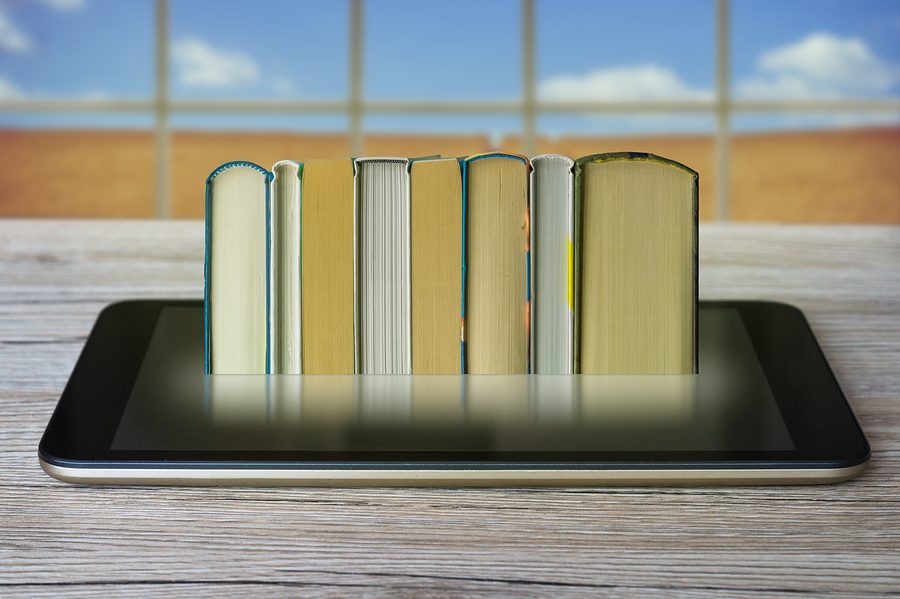
You want to collect more email addresses and provide valuable content — and your audience wants to solve a problem they have or find the answer to a question. And thus, marketing ebooks were born.
Ebook stands for “electronic book” and is simply a digital version of a publication, like a PDF readers can flip through on their computers or other devices. Ebooks can have text, images, or a combination of both. Marketers put them to good use as lead magnets to collect more email addresses or to engage their current subscribers.
No matter how you plan to use an ebook in your marketing strategy, you need to understand some best practices and how to create one. Check out these tips and steps to craft a must-read ebook.
Find your topic
Before we get into the nuts and bolts of how to actually design an ebook, first you need to figure out what it will be about. Start by asking yourself these questions to find some inspiration:
- What’s a problem your audience has?
- Using your data and customer personas, figure out something that your targeted audience struggles with, and create a topic that provides a solution. For example, they might need help with their yard, so a topic like, “How to Keep Your Grass Green and Healthy,” might be a good one for a lawn care company to write.
- What topic does our company know a lot about? You want to be seen as a thought leader, so pull from your knowledge to create a unique piece of content. A realtor could write about the housing market and trends, while a doctor’s office could do something on health tips. Show off what you know.
- What would I like to read about? If it sounds interesting to you, chances are your audience will also like it.
If you have a topic picked but aren’t sure exactly what to focus on with it, there are sites that can help you figure it out. Sites like Buzzsumo, Answer the Public, and Google Trends can give you ideas for subject titles and how the topic you searched is performing online.
For example, if you search for “content marketing” on Answer the Public, it will show you popular questions and comparisons using the term, like “What are content marketing strategies?” and “How to measure content marketing ROI.” It helps turn your keyword into a complete idea.
Create must-read content
After you’ve decided on the topic for your ebook, now’s the time to start researching, interviewing, and writing the content. It helps to outline your content so you know exactly what you want to cover — and to keep you on track. One example of an ebook with solid content is this one from Hootsuite.
The ebook, “Achieving Social Performance: How to deliver the revenue growth CMOs demand with social media,” covers the background information, practical recommendations, and an outlook. The content is short and sweet, but it gives the audience what it needs.
Another great example is this one from Moz: “The Beginner’s Guide to Social Media.” Beyond the conversational tone and in-depth content, the design is in a league of its own, as well, with infographics, original graphics, pull quotes, and consistent color choices.
As you start to brainstorm your content, you can break the content outline down into an opener, points you want to cover (chapters), and an ending with your CTA. Write a sentence or two for each section on the outline, and include notes about any images you want to include. That will serve as your roadmap as you write the actual copy for your ebook.
You can type the content in Word, Google Docs, or whatever platform you prefer, as long as you can easily copy and paste the text from it into your design program (more on that in a second). Be sure to reread the content, and have someone else edit it, as well.
Collect visuals
Break up the text with some eye-catching images — like photos or infographics — that add to your content. Each page needs something to liven it up. That could be a graphic, pull quote, design element, or even a drop cap letter (a large capital letter used at the beginning of the opening paragraph).
Here are some examples from HubSpot ebooks of how they enhanced the design with text:
The images and other visual elements you use should be purposeful and enhance your content. Keep the look and feel of the images consistent throughout the design so it doesn’t look like each page was done by someone different and pasted together.
You can create an image using design tools like Piktochart, Stencil, Visme, Canva, Adobe Illustrator, and Adobe Photoshop. Or, you can pull royalty-free images on sites like Unsplash, Creative Commons, Pexels, and Pixabay.
To reduce the file size of your ebook, use the web-res version of an image (which is 72 dpi) — instead of the larger file size needed for print. Just make sure the image doesn’t appear grainy, and don’t stretch it beyond its actual size, which will distort the image.
Design programs for ebooks
Now that you have your text and images ready, it’s time to plug them into your ebook design. Your level of design experience will determine the best program to use, and there are several options — both free and paid — for laying out your ebook. You can also download templates that are specifically made for each of the programs if you don’t want to start from scratch. Lucidpress and HubSpot offer several free ebook templates you can download.
If you’ve designed materials in the past using Adobe software, InDesign is a good option to handle all of the different design elements. You can export your design as a regular or interactive PDF, which can include features like hyperlinks, movies, and transition effects.
Another design tool you can use to design an ebook is PowerPoint. Once you open the program, be sure to change the slide size to “Letter” and orientation to “Portrait” before you start laying it out. Each slide is a page in your ebook, and you can import images and other visual elements.
For Google users, you can design your ebook in Google Docs, which is located in your Google Drive. After you’ve gone to your Drive, click “New” and then “Google Docs” to start your project. Be sure to download your finished project as a PDF or EPUB publication (these options are under File — Download As).
Types of ebook formats
There are a few different options when it comes to how you save your ebook, but the main two marketers will use are PDFs and EPUBs.
PDFs are the go-to format for most when it comes to saving an ebook for marketing purposes. Users can download these to their computers to read, and some search engines will also pull the PDF up as a new browser window for them to view.
Another one growing in popularity is the EPUB, or electronic publication. This format has a responsive design, which allows it to adjust to the size of different devices. So, if you know the majority of your customers are viewing your materials on their smartphones, you might want to try this one out.
You can save your ebook as an EPUB file directly in Google Docs and InDesign, but you’ll have to convert your PowerPoint file using another program if you want it to be an EPUB. A few free online options that will help you do that are Convertio and OnlineConvertFree.com.
Give your ebook a home
After you’re completely done with your ebook, it’s time to find a place to put it. Start by creating a landing page for the ebook where viewers can download it. This page should give a brief description of what it’s about: Pull out your inner salesperson so viewers can’t resist downloading the ebook. Here’s one example of a landing page from Marketo:
And here’s one from Optimizely that includes the form directly on the landing page:
You’ll also want to include a form on the page where visitors must fill out to download the ebook, asking for things like their name and email address. They can either directly download the ebook from there, or you can email it to them once they’ve submitted their info. You can also send an email to your current subscribers with a CTA to download the content, as well as sharing a link to the page on your social media pages.
After you’ve put in all of that effort creating a stellar ebook, you want people to know about it!
Lauren Dowdle is an award-winning writer based in Birmingham, Alabama. She writes about marketing trends, best practices, local features, and the landscape industry for a variety of companies and magazines.

