
We all know that email marketing is effective, but it usually ends up feeling like a chore. Suddenly your emails all begin to look the same. Week after week, month after month, your campaigns lose their edge.
But email marketing doesn’t have to be a drag. Whether you’re sending a newsletter, nurture sequence, or routine transactional email, the following tips will help you bring the party to your customer’s inbox and get people talking about your campaigns.
What’s great about these tips is that you don’t have to choose just one. Combine them to come up with exciting and fun emails for your next campaign.
Without further ado, here are five tips to give new life to your email marketing.
Use Emojis in Your Subject Line
The subject of your email is like the headline to a fantastic article. Great email marketers argue that the subject line is the most important part of your message. Without a good subject line, people are likely to ignore or delete your email without even opening it, making all the hard work you put into it go to waste.
Emojis are the language of millennials, but everyone uses them. If a picture’s worth a thousand words, then two well-placed emojis will add volumes of meaning to your subject line.
Even if your word choice isn’t Pulitzer-worthy, emojis get your email noticed. Here is an example of a crowded inbox (personal info is redacted). The email that stands out is highlighted with a red box.
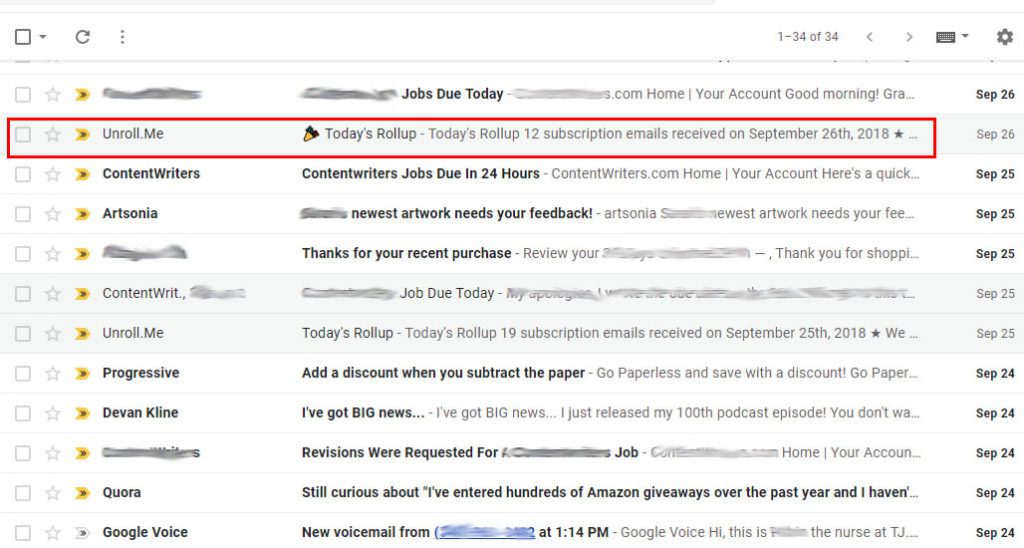
The emoji immediately catches your eye, doesn’t it? That email, with one small tweak, immediately stands out from the rest. The combination of an image and color grabs the attention of the reader and can entice them to open that email first.
What Emojis Are Available?
There are tons of emojis available to use. If you’re not sure what’s out there, Get Emoji is a great database to find them. Simply do a search, then cut and paste the emoji of your choice.
Not sure what a particular emoji means? Emojipedia is a wonderful place to learn about all things emoji. Learning what a particular emoji means before using it can help you avoid embarrassment, especially when emojis are so small they can be difficult to make out.
Ideas for Using Emojis in Email
Some of us default to the smiley face emoji for everything, but there really is an emoji for just about everything you want to say.
Here are some ways to use emojis in your next email campaign:
-
- Seasonal emojis for holiday-themed emails: There’s an endless supply of seasonal emojis available for every holiday: think Christmas trees or Santas, Shamrocks for St. Patrick’s Day, hearts for Valentine’s Day, and so on.
- Emojis that convey emotion: This is where the smileys come in. Of course there’s a whole range of emotions and an appropriate emoji for each.
- Convey the theme of your email: This can be a little tricky. You can use rockets when you’re talking about launching something new, beach balls for summertime, or anything that is remotely related to what you’re talking about. Just use your imagination!
Include a GIF or Two
While emojis are the way to get your emails opened, how about a little something that gets your audience to actually read your message?
That’s where GIFs come in. These animated images are all over the internet, and their compressed file size makes them a great way to add animation to an email without compromising loading time.
The strength of using GIFs lies in their versatility. Marketers often use them to add humor to emails, but brands are also finding ways to use GIFs to show products or add animation to graphics that were formerly static, like infographics. GIFs can contain custom images or video clips with or without text overlays.
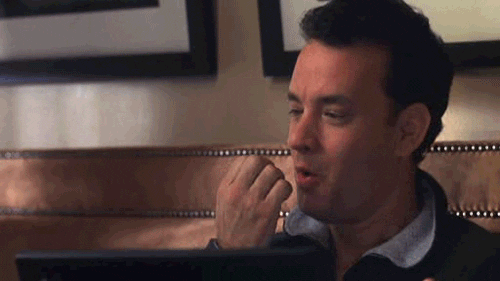
You’ll notice in the GIF above that these images play in loops, so the animation never stops. This is something to keep in mind when adding these images to your messages. You want to get people’s attention, but you also want to keep distractions to a minimum.
The image below shows two emails from luxury retailer Tom Spade. Notice how the animation not only catches your eye but also shows you how to use multiple products together. In today’s distracted society, these animations get your point across much faster than words can.
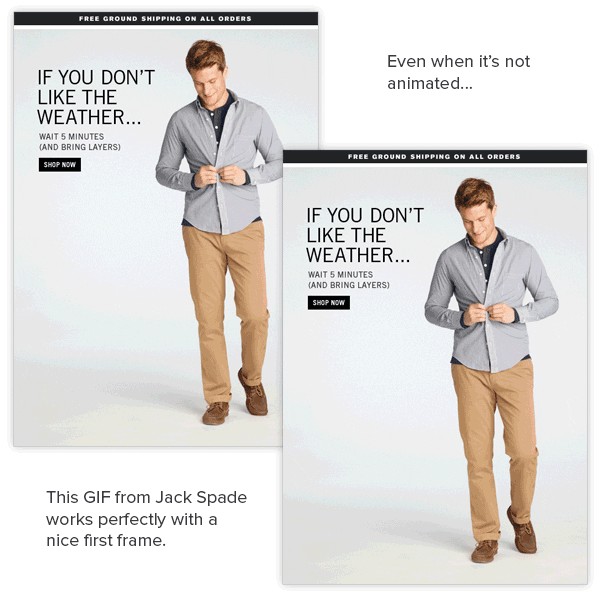
While humor and product demos are commonplace for GIFs, one element we don’t see as often in email is using GIFs in designs. The infographic below would be a lot easier to ignore if it weren’t for a touch of animation. Notice that the moving elements gain attention but aren’t particularly distracting. Just keep in mind that GIFs may not animate in certain email programs, like older versions of Outlook.
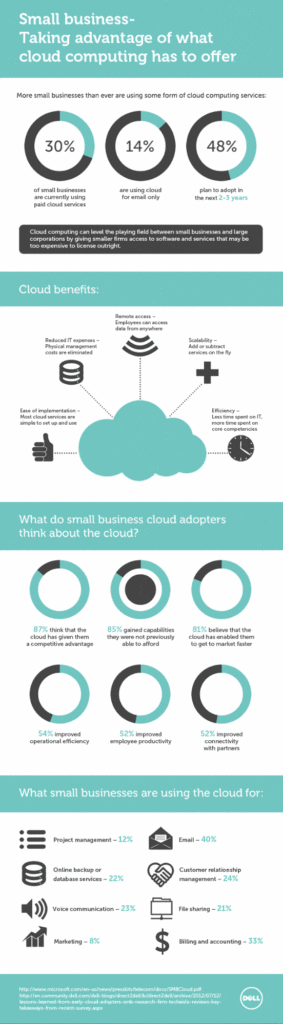
Throw in Some User-Generated Content
According to Spiegel Research, the likelihood of a customer buying your product is 270% greater if there’s five or more customer reviews. Why not take the work out of the process and send an email that includes customer reviews?
The image below combines eye-catching animation with user-generated content (in this case, reviews) to show potential Glossier customers what people love about using their product. They sent this as an email, which makes it easy for people to see what’s great about their brand.

Depending on your offer, reviews aren’t the only way to entice people. Here’s a list of ways to incorporate user-generated content into your next email campaign:
- Facebook posts about your brand
- Tweets
- Instagram posts
- Video testimonials
- Contest winners
- Customer stories
User-generated content takes the load off of your marketing department to create content that grabs attention. Because social media is considered a public forum, you can use mentions, posts, and pictures of your brand without breaking the budget.
If you’re struggling to come up with content that hooks email subscribers, why not host a contest? The winner gets featured in an email. By telling a story about how a real person uses your product, it allows readers to put themselves in your customer’s shoes. The more someone can relate to your brand, the more likely they are to buy.
Ask a Question
Even with stellar open rates, engagement via email is often difficult. Social Triggers founder Derek Halpern found an easy way to break the ice with potential clients: he simple asked them what they’re struggling with in their business.
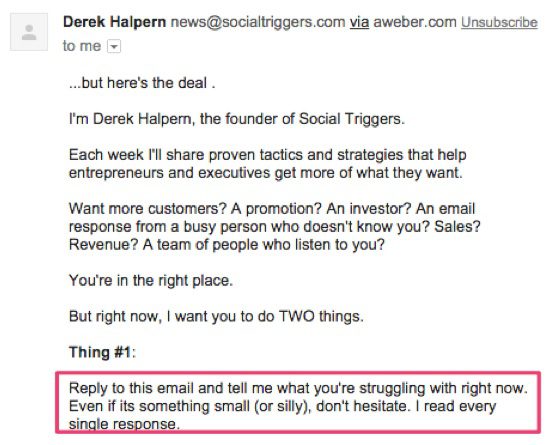
While you may not be in the business of self-improvement, taking an interest in your customers is a great way to build engagement and ultimately increase sales.
Take the time to really care about and connect with your readers by asking them to reply with an answer to an open-ended question. With their permission, you can publish their responses in a later email.
A word of warning: You need to have a response plan in place. While marketers with smaller lists won’t have a problem responding to every single email, if you have a large list, you may struggle to keep up. You could create an autoresponder that sends a thank you message to everyone, giving you time to follow up personally later.
Here is a list of questions you could ask potential customers:
- What is your biggest struggle right now?
- Tell us, what are your holiday plans?
- What is your favorite flavor/scent/color of your {insert product name here}?
- If you were going to a desert island, who are the three people you’d take with you and why?
- If you could choose any one of our products to have for free, which one would you pick and why?
- What TV show can you never get enough of?
- What’s your favorite movie?
While some of these questions may have nothing to do with your brand, the point is to get people talking to you. Not only will you connect with them in a more meaningful way, but you’ll also get future content ideas. So pay attention. Your customers are talking. Be sure to take in every word!
Embed Video
Today’s email readers are busy. Video is a great way to get your reader’s complete attention. With the rise of streaming services and cord cutting, it’s not unusual for people to prefer to watch videos, even on mobile devices.
Videos can run the gamut from advertising to testimonials to tutorials. You’re limited only by your imagination.
To keep it interesting, we’ve embedded a video here that shows you how easy it is to embed videos into your Robly emails.
Insert Video into Email Update from RoblyTV on Vimeo.
Wrapping It Up
We hope you’ve enjoyed learning about how to spice up your emails. By combining these tips or using them individually, you’re on your way to creating stellar emails that get noticed.
What other tips do you have for breaking up the monotony of your email newsletters? Tell us in the comments!
If you’re looking for a platform that makes it easy to create great looking emails without breaking the bank, we at Robly would love to have you! Get started with a free trial today.

